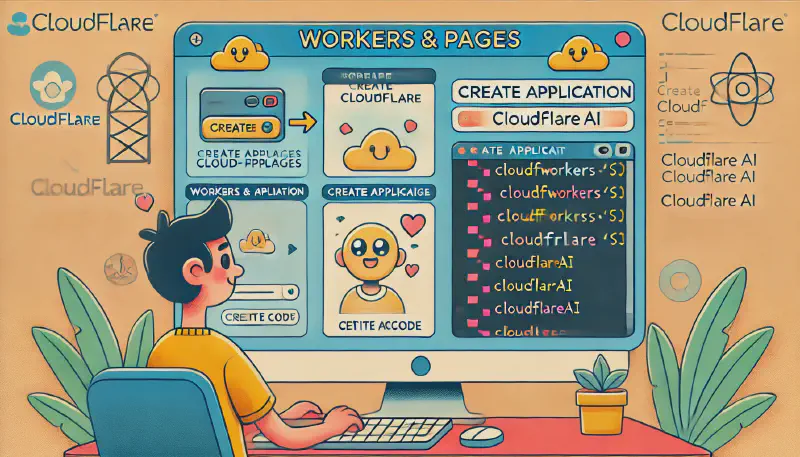📌 Introduction
Create a front-end webpage for an image generator using Cloudflare Workers and Cloudflare AI.
在 Cloudflare worker 建立圖片產生器的前端網頁。
📝 Steps
- Log in to the Cloudflare dashboard and select your account.
- Select Workers & Pages > Create application.
- In Start from a template Select Text to Image > Deploy.
- Select Edit code.
- Replace all the original content in the text editor and paste the following code.
- Select Deploy.
const html = `<html class=is-large><meta charset=UTF-8><meta content="width=device-width,initial-scale=1,shrink-to-fit=no"name=viewport><title>image generator</title><link href=https://cdnjs.cloudflare.com/ajax/libs/tocas/4.2.5/tocas.min.css rel=stylesheet><script src=https://cdnjs.cloudflare.com/ajax/libs/tocas/4.2.5/tocas.min.js></script><link href=https://fonts.googleapis.com rel=preconnect><link href=https://fonts.gstatic.com rel=preconnect crossorigin><link href="https://fonts.googleapis.com/css2?family=Noto+Sans+TC:wght@400;500;700&display=swap"rel=stylesheet><script src=https://cdnjs.cloudflare.com/ajax/libs/FileSaver.js/2.0.5/FileSaver.min.js></script><div class="is-fliud ts-container"><div class="has-flex-center has-full-size"><div class=ts-segment><div class="is-vertical ts-wrap"><div class="is-label ts-text">Key word</div><div class=ts-input><input></div><button class="is-fluid ts-button"onclick=main()>Submit</button><div class="step-2 ts-box"style=display:none><div class="is-centered ts-loading"></div><div class=ts-image><img></div></div><button class="is-fluid ts-button step-2"onclick=save() style=display:none>Save image</button></div></div></div></div><script>var url;
function main() {
if (document.querySelector('.ts-input input').value === '') {
alert('text is requirement.');
return;
}
document.querySelectorAll('.step-2')[0].style.display = 'block';
document.querySelectorAll('.step-2')[1].style.display = 'block';
document.querySelector('.ts-input').classList.add('is-disabled');
fetch('/api/image.php?keyword=' + document.querySelector('.ts-input input').value)
.then(response => response.blob())
.then(blob => {
document.querySelector('.ts-loading').style.display = 'none';
url = URL.createObjectURL(blob);
document.querySelector('.ts-image img').src = url;
});
}
function save() {
saveAs(url, 'image.png');
}</script>`;
export default {
async fetch(request, env) {
const url = new URL(request.url);
if (url.pathname != "/api/image.php") {
return new Response(html, {
headers: {
"content-type": "text/html;charset=UTF-8",
},
});
}
const ai = new Ai(env.AI);
const inputs = {
prompt: url.searchParams.get('keyword')
};
const response = await ai.run(
'@cf/stabilityai/stable-diffusion-xl-base-1.0',
inputs
);
return new Response(response, {
status: 200,
headers: {
'content-type': 'image/png'
}
});
}
};
📖 Ref.
https://developers.cloudflare.com/workers/get-started/guide/