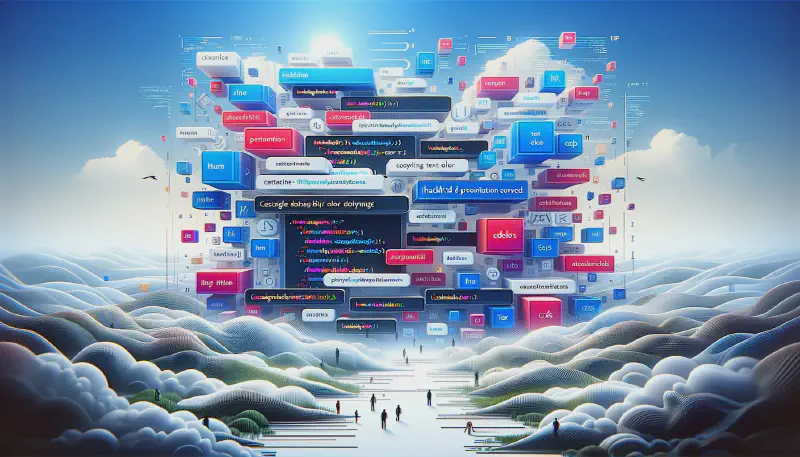📌 Introduction
When you want to change the text color or other CSS properties of a specific page or element in HackMD’s presentation mode, follow these example.
在 HackMD 的簡報模式下想要更改其中一頁的文字顏色或是其他 CSS 屬性時的解決方式。
💻 Code
---
type: slide
title: "Test slide"
---
<style>
.my-h2 {
color: blue;
}
</style>
<!-- .slide: style="background-color: white;" -->
# Title <!-- .element: style="color: red;" -->
## This is the text of the test. <!-- .element: class="my-h2" -->
Item 1 <!-- .element: class="fragment" data-fragment-index="1" -->
Item 2 <!-- .element: class="fragment" data-fragment-index="2" -->
Item 3 <!-- .element: class="fragment" data-fragment-index="3" -->
🗒️ Notes
Change for a single slide: <!-- .slide: style="background-color: white;" -->
Change for a single element: <!-- .element: style="color: red;" --> OR <!-- .element: class="my-class" -->
📖 Ref.
https://hackmd.io/s/slide-example#Fragments