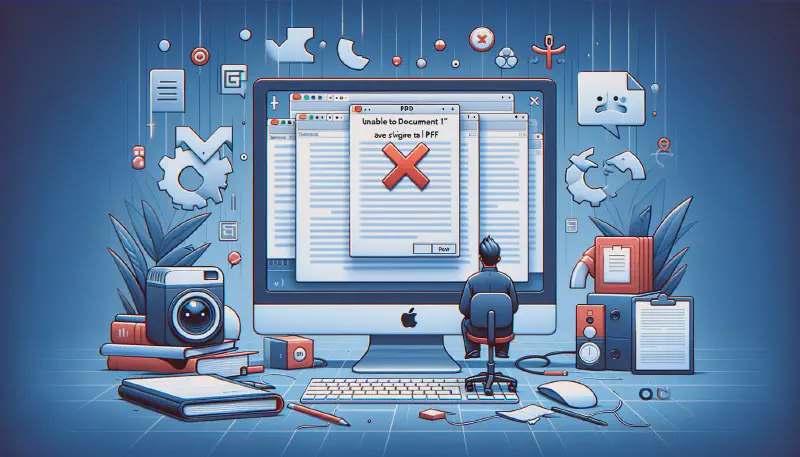📌 Introduction
在 macOS 上的 Word 無法匯出成 PDF 的解決方式。
文件「文件1」無法被儲存為「1.pdf」。
Solutions to PDF Export Issues in Word on macOS.
The document “Document 1” could not be saved as “1.pdf”.
📝 Steps
Step 1
Install VNC Viewer
https://www.realvnc.com/en/connect/download/viewer/
Step 2
在「設定」>「印表機與掃描器」
In “Settings” > “Printers & Scanners”
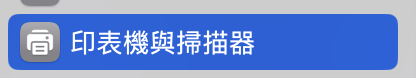
Step 3
點擊「加入印表機、掃瞄器與傳真機…」> 選擇「VNC Remote Printer」> 「加入」
Click “Add Printer, Scanner, or Fax…” > select “VNC Remote Printer” > “Add”

📖 Ref.
https://www.dcard.tw/f/3c/p/238403840