- 按 [Win + R] 開啟執行並輸入 “services.msc” 進入"服務"
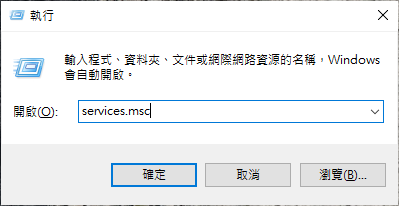
- 將 “Print Spooler” 及 “Bluetooth Support Service” 設定為自動
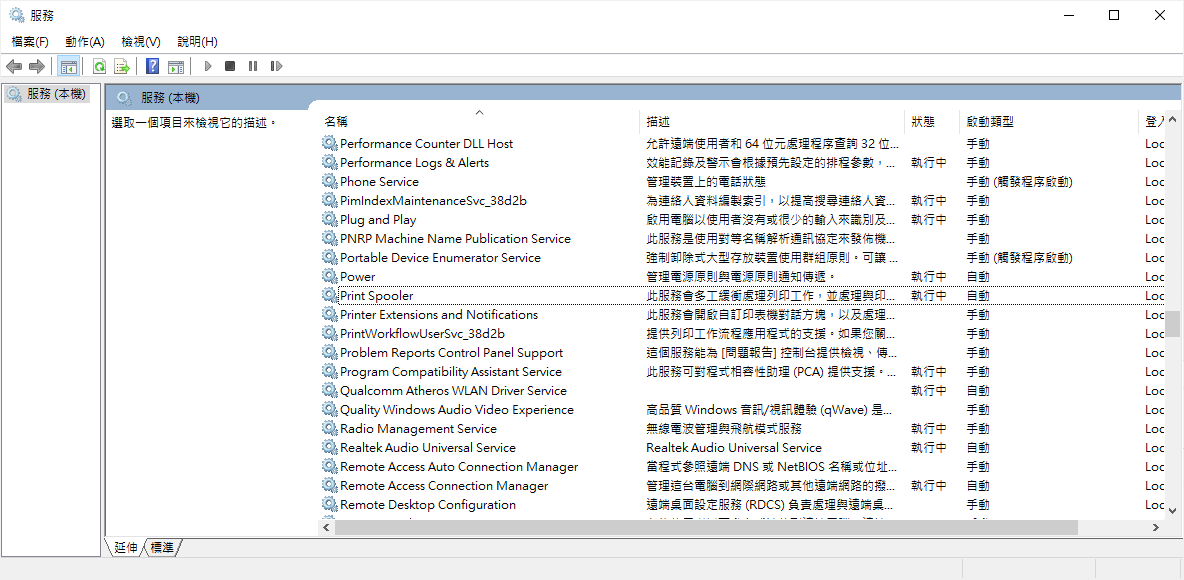
- 按 [Win + R] 開啟執行並輸入 “cmd” 打開 命令提示字元
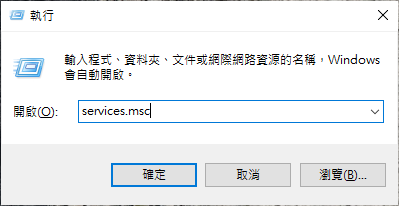
- 輸入
regsvr32 "%ProgramFiles%\Internet Explorer\ieproxy.dll"
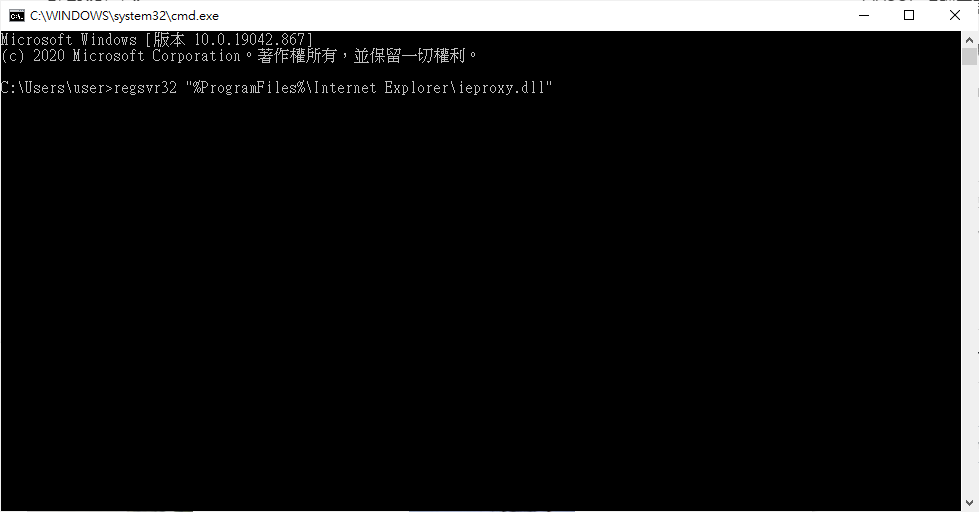
點擊 “確定”
修復完成~
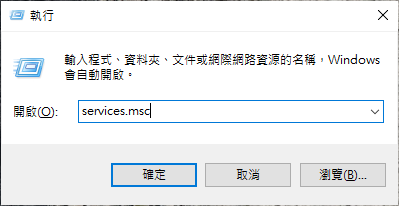
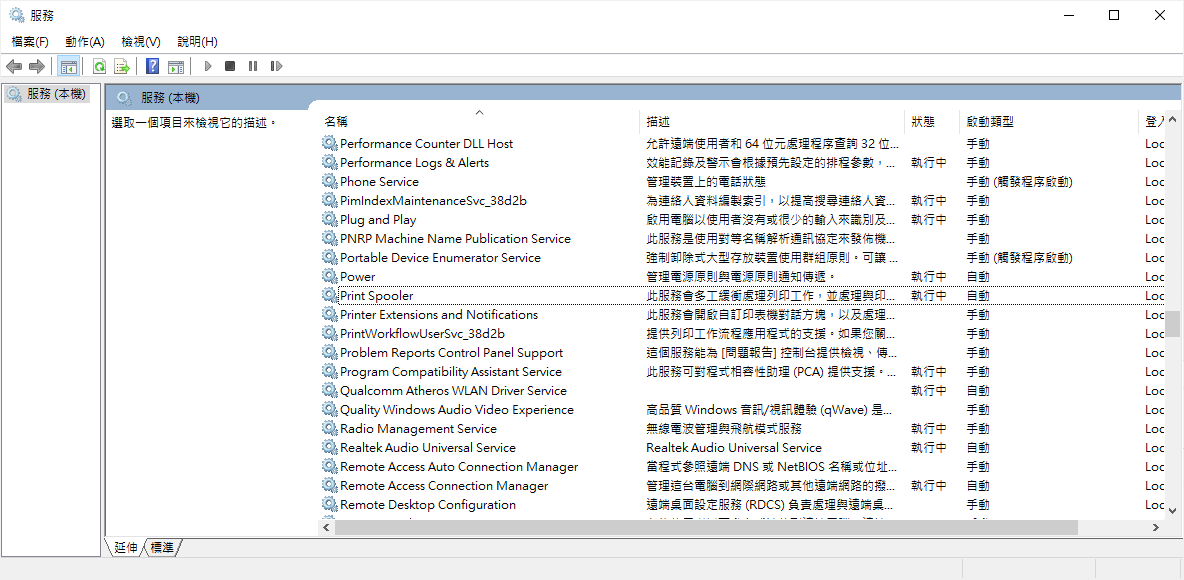
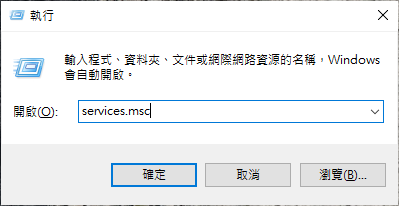
regsvr32 "%ProgramFiles%\Internet Explorer\ieproxy.dll"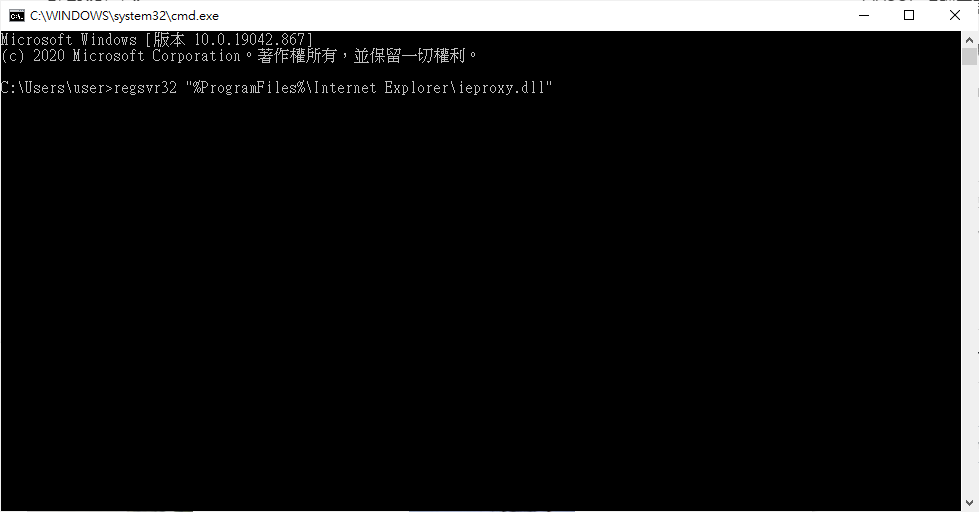
點擊 “確定”
修復完成~