📌 Introduction
📝 Steps
1. Use Visual Studio Code Open “Shared Servers”
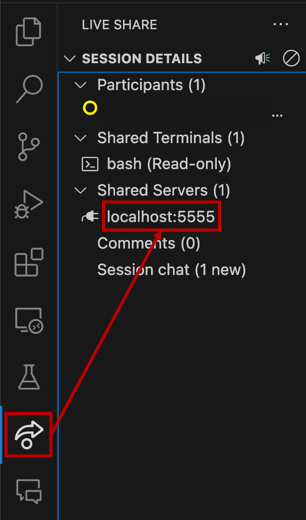
2. Open TCP/IP device
$ adb tcpip localhost:5555
3. adb connect
$ adb connect localhost:5555
4. Install Scrcpy
Using macOS as an example.
$ brew install scrcpy
5. Start Scrcpy
$ scrcpy --tcpip=localhost:5555
📖 Ref.
- https://github.com/Genymobile/scrcpy
- https://kumaranil3921.medium.com/a-step-by-step-guide-to-port-forwarding-with-visual-studio-code-vscode-42a6abff045
- failed to authenticate to
| adb wifi
