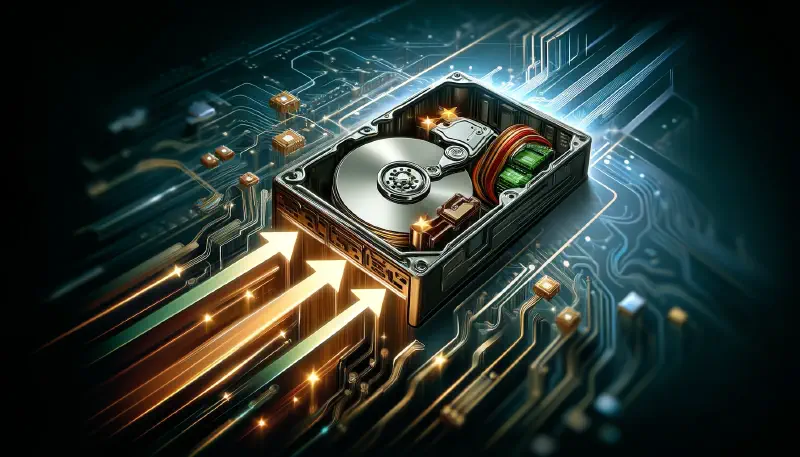📌 Introduction
The following steps allow you to mount a new hard drive to the /home path and successfully move the old data to the new storage space.
透過以下的步驟將可以將新的硬碟掛載到 /home 路徑上,並順利將舊的資料移動到新的儲存空間裡面。
📝 Steps
1. unmount /dev/sdb
sudo mkfs.ext4 /dev/sdb
2. mount to new path
sudo mkdir /mnt/newstorage
sudo mount /dev/sdb /mnt/newstorage
3. copy old data (sda) to sdb
sudo rsync -av /home/ /mnt/newstorage/
4. get sdb UUID
sudo blkid
5. update fstab file
append this string to /etc/fstab
UUID=<Your-sdb-UUID> /home ext4 defaults 0 2
6. reboot
sudo reboot