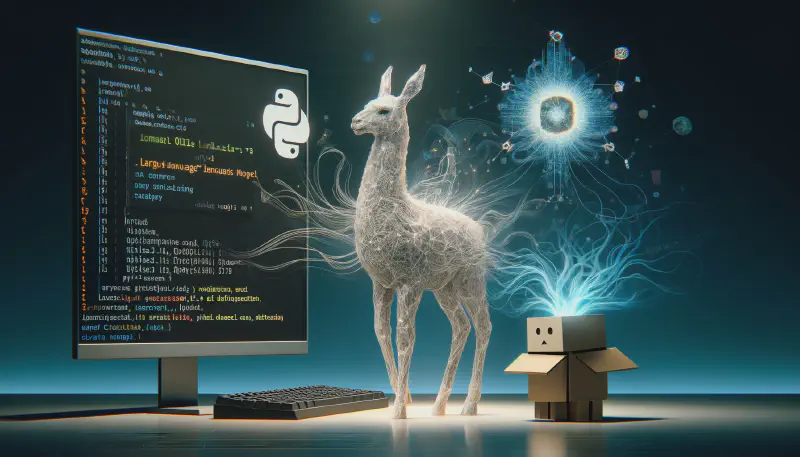📌 Introduction
Install ollama and use large language models such as llama2 on Linux, and utilize the ollama package in Python.
在 Linux 安裝 ollama 以及使用 llama2 等大語言模型,並在 python 中使用 ollama 的套件。
📝 Steps
在 Linux 安裝
curl -fsSL https://ollama.com/install.sh | sh
快速啟動
使用下方指令將自動下載語言模型的檔案並啟動對話視窗
$ ollama run llama2
查看已經安裝的模型清單
$ ollama ls
在 Python 使用
import ollama
response = ollama.chat(model='llama2', messages=[
{
'role': 'user',
'content': 'Why is the sky blue?',
},
])
print(response['message']['content'])
建立多個 Ollama
https://github.com/ollama/ollama/issues/764#issuecomment-1836760366
解除安裝 Ollama
Remove the ollama service:
sudo systemctl stop ollama
sudo systemctl disable ollama
sudo rm /etc/systemd/system/ollama.service
Remove the ollama binary from your bin directory (either /usr/local/bin, /usr/bin, or /bin):
sudo rm $(which ollama)
Remove the downloaded models and Ollama service user and group:
sudo rm -r /usr/share/ollama
sudo userdel ollama
sudo groupdel ollama
📖 Ref.
- Ollama - library
- ollama/ollama-python: Ollama Python library
- ollama/docs/linux.md at main · ollama/ollama