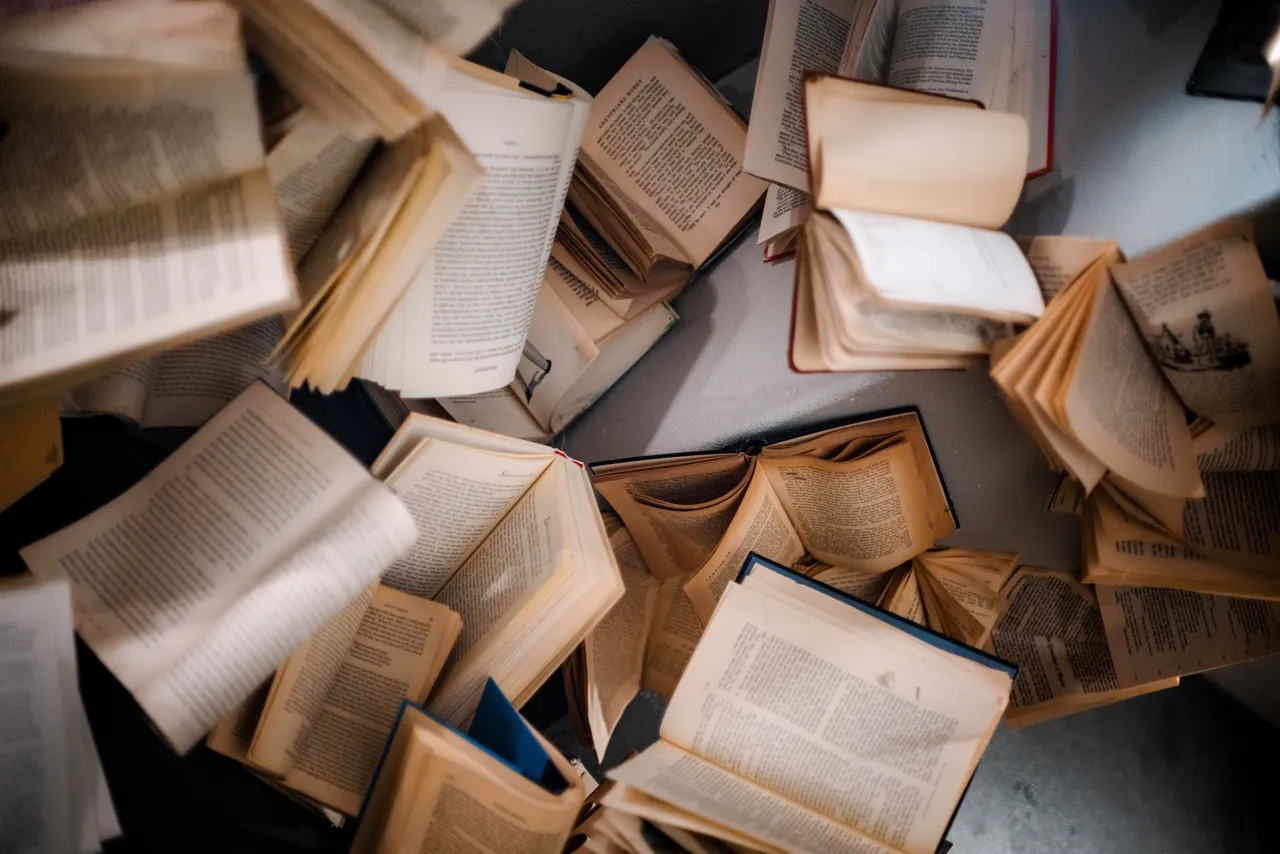Go Preferences -> Settings
Search for C_Cpp.clang_format_fallbackStyle
Click Edit, Copy to Settings
Change from “Visual Studio” to
"{ BasedOnStyle: Google, IndentWidth: 4 }"
source: https://stackoverflow.com/questions/46111834/format-curly-braces-on-same-line-in-c-vscode