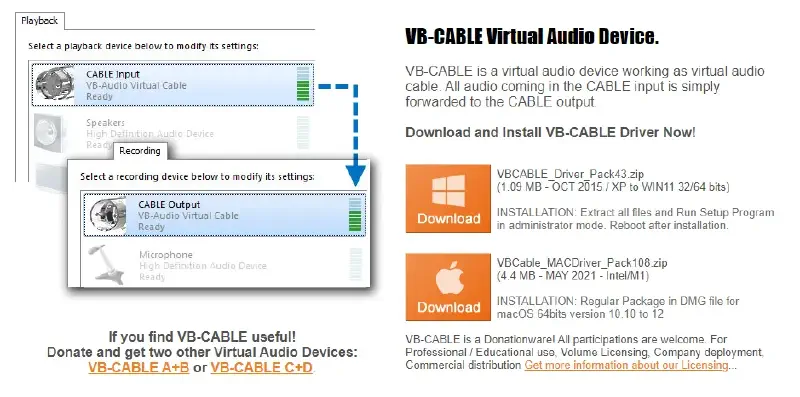說明
想要紀錄 Google Meet 的會議記錄文字檔,網路上找到的語音轉文字線上服務都是透過麥克風作為輸入,解決方式就是將 Google Meet 會議的聲音輸出轉為語音轉文字的輸入。不過這樣也會直接讓電腦的喇叭和麥克風無法使用,所以你需要找另外一個設備繼續進行會議。
步驟
1. Download VB-Audio virtual Apps from https://vb-audio.com/Cable/
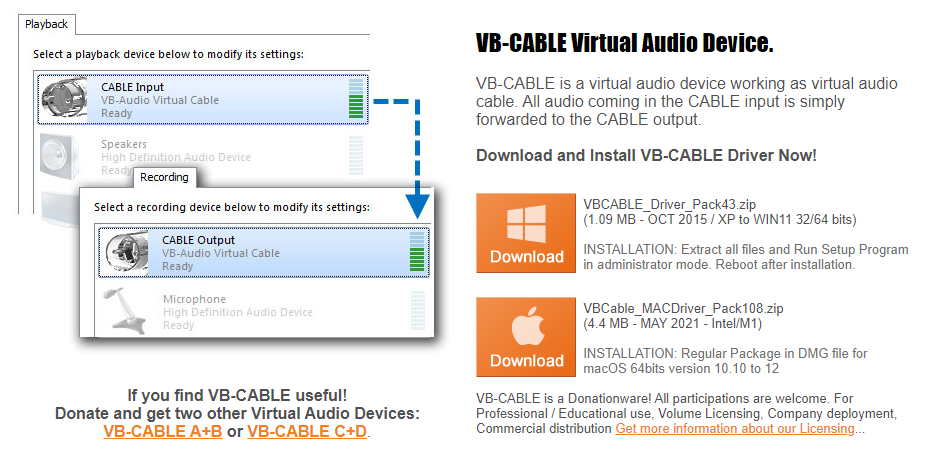
2. Unzip VBCABLE_Driver_Pack43.zip
3. Execute “VBCABLE_Setup.exe” as administrator
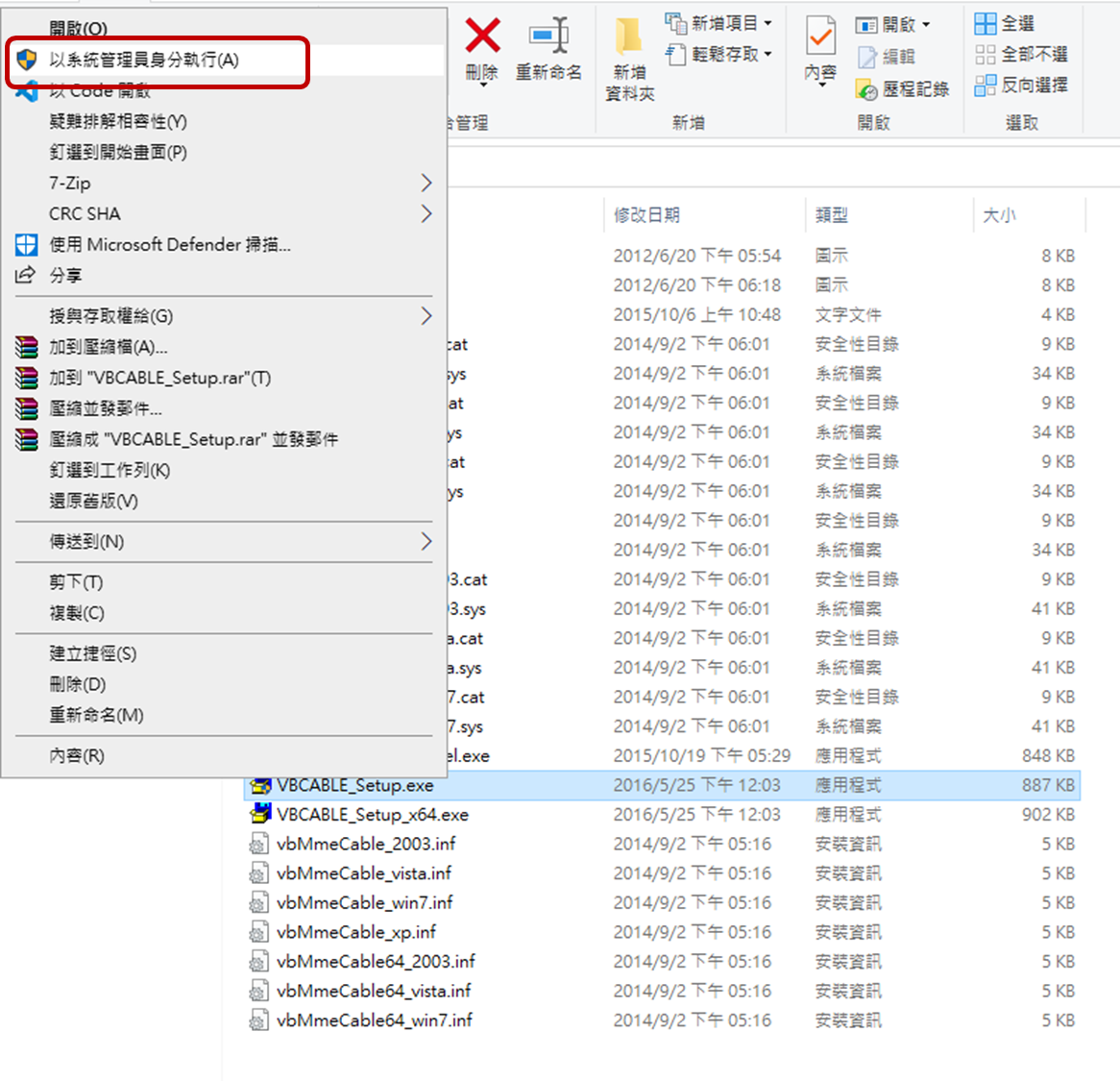
4. Chage voice setting
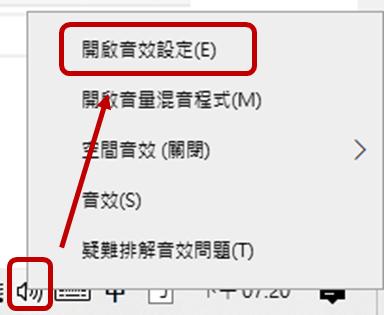
5. Setting input and output
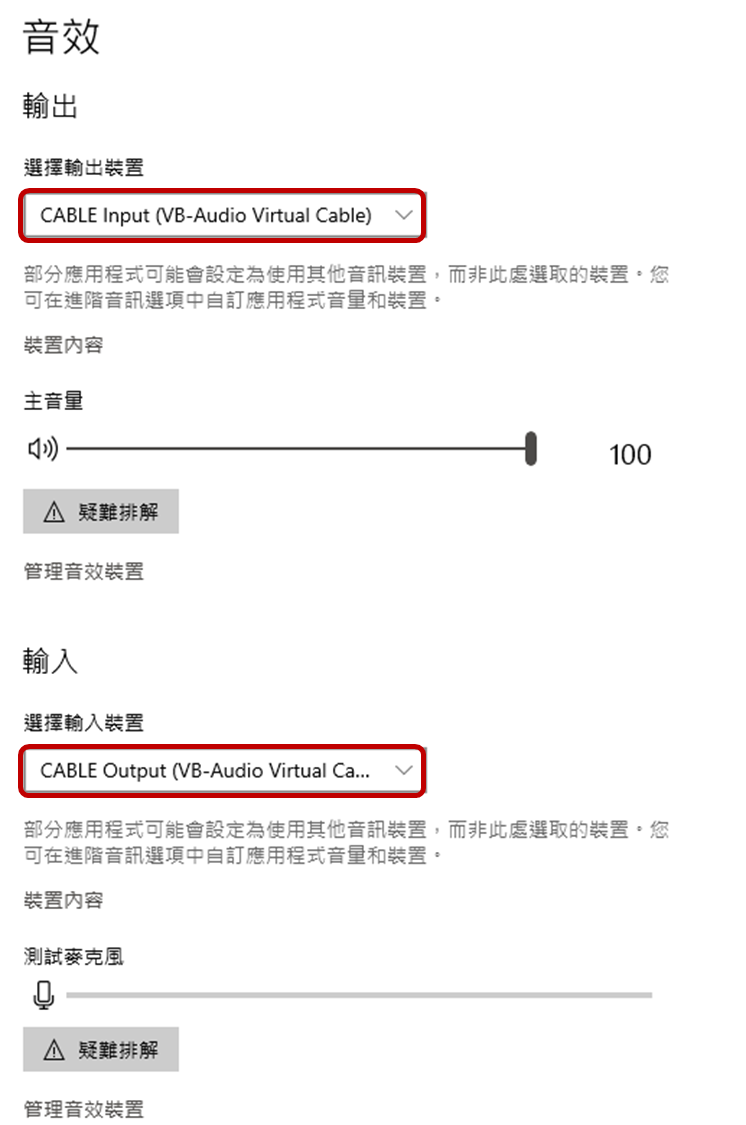
6. Open online Speech to Text https://speechnotes.co/
7. Start record